Media Carousels Case Study
Making it easier to showcase multiple pieces of media to educate customers about a product or service to ultimately drive advertiser objectives.
Project Synopsis
Introduction
Carousels as an advertising format did not exist on Twitter in 2018, yet it was a widely adopted and used ad format with every one of our competitive platforms.
My Role
Product Design Lead
Partners
Design, Research, Product Management, Data Science, Unified Card Framework Engineering, Client Engineering.
Timeframe
June 2018 - August 2020
Process
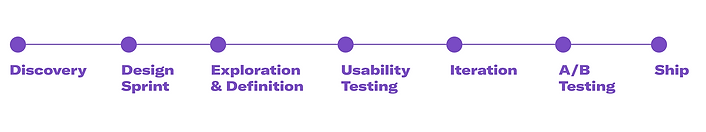
The Problem
Advertisers are looking to educate users about their product and product offerings. They were looking for methods and ways to highlight those offerings that they think will most pique a potential customer's interest. And, eventually drive specific actions from customers on Twitter to meet their advertising outcomes.
Today, advertisers are only able to use 1 piece of media per ad format to educate users about their product on Twitter. Advertisers often want to showcase multiple features and products at once, but don’t have the ability to do so with our current format capabilities.
Objective
Build an ad format that allows for an advertiser to educate customers about their product or service and ultimately drive a specific action that will meet their advertising goals (ie: drive a customer to install their app).
Competitive Analysis
To fully understand the landscape of the App Install marketplace, we conducted a competitive analysis to figure out where Twitter may be lacking compared to other social media platforms.

Design Sprint
Facilitated and participated in a traditional 4-day design sprint with cross-functional partners to quickly come up with and test ideas to get customer feedback. We start with a small team, and a big opportunity. And dedicated 4 days to understand the problem, come up with ideas, build a prototype, and get feedback from customers.
The Challenge
Goal of the sprint is to build upon existing App Install research (consumer, advertiser, and competitive analysis) to drive new format ideas for App installs.
First Day Process
Identification of Goal, Key Questions, Journey Mapping, Expert Interviews, HMW generating, HMW mapping to Journey Map, and identification of sprint focus areas.
The first day was a series of structured conversations to build a foundation—and a focus—for the sprint week. The structure allowed us to "boot up" as much information as quickly as possible—while preventing the usual meandering conversations. In the morning, we defined key questions and a long-term goal. Next, we made a simple map of what happens today. In the afternoon, we invited subject matter experts to share what they know. We identified HMWs from those expert interviews. We then picked a target on our journey map based on those opportunities identify: what is the biggest opportunity for the week?
Top opportunities and areas of focus:
-
How might we align formats with segments?
-
How might we bake best practices into the ad formats like discounts and promotions?
-
How might we reward users for engagement/interactions?
-
How might we remind users to download apps?

Second Day Process
Lightening Demos, Solution Sketching, Concept Prioritization, Storyboarding
The second day was all about solving the problem. Instead of a typical group brainstorm, we individually sketched our own solutions, following a four-step process that emphasizes critical thinking over artistry. In the afternoon, we decided which of those sketches should be prototyped and tested. Instead of an endless debate, we used the five-step "Sticky Decision" method to identify the best solutions before turning the final decision over to our Decider, our Product Manager. We took the winning concepts from our sketches and combined them into a storyboard: a step-by-step plan for our prototype.


Third Day Process
Prototyping
On the third day we built a realistic prototype of the solutions in our storyboard to simulate a finished product for our customers. With a realistic-looking prototype, we were confident we could get the best possible data from the next day's test, to learn whether we're on the right track.

Fourth Day Process
Hypothesis Definition, Research Concept Testing, Identifying Next Steps
On the last day of the design sprint we put our prototype to the test. We showed our prototype to 5 customers who use Twitter in five separate interviews. Instead of waiting for a launch to get perfect data, we got quick-and-dirty directional answers to our most pressing questions right away.

Key Takeaways
Concept: Remind Me to Install


Concept: Remind Me to Install


Concept: Cliffhanger


Concept: Scratch to Reveal


Concept: App Previews


Concept: Carousels


